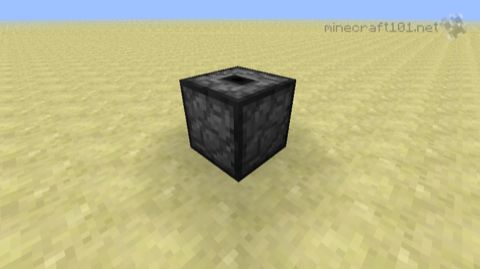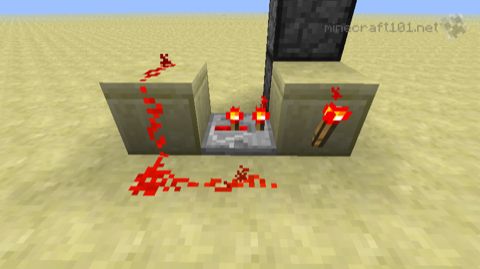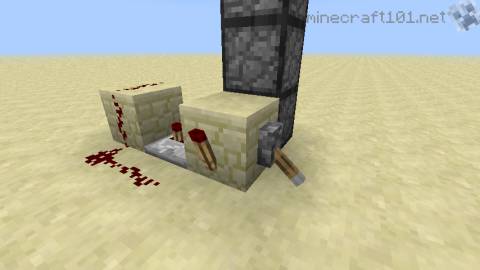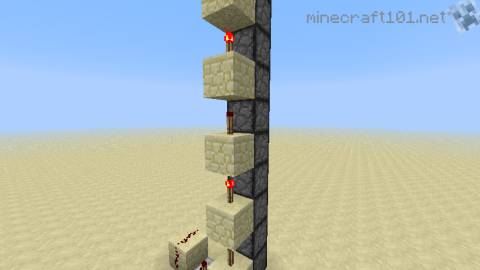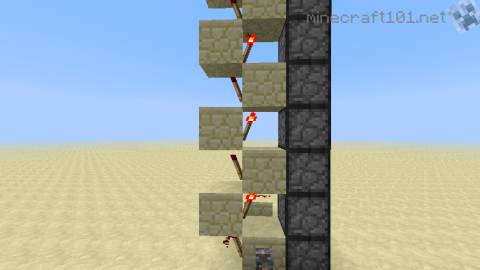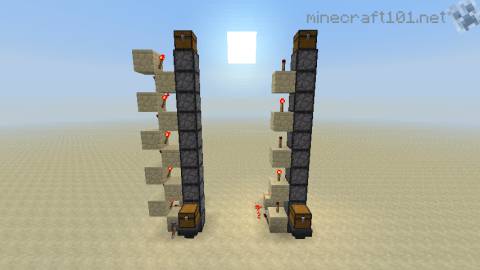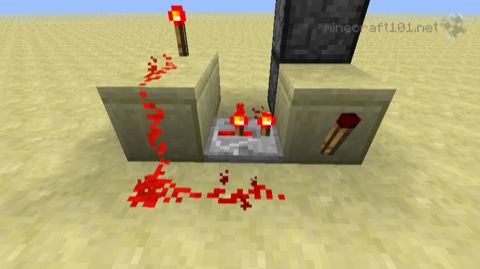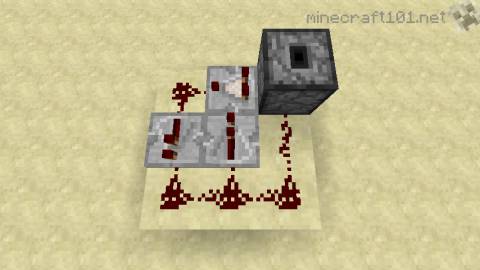Dropper Item Elevator
This simple tutorial explains how to build an item elevator using Droppers. This is one of the simplest, and most useful, mechanisms in Minecraft.
Materials
You will need:
Redstone, cobblestone and wooden sticks to build redstone torches and droppers (the amount depends on how high you want to go!).
Three pieces of smooth stone to build a redstone repeater.
Optionally, if you also have some Nether Quartz to make a comparator you can build a fancy version that automatically switches itself on and off.
Building Instructions
Build a tower of droppers
Start by placing a dropper on the ground so that the hole faces upwards:
Continue placing droppers (hold down SHIFT to sneak to place one on top of another) as high as you want. Here we’ve put a chest on top to catch the items that are sent up the column.
Add a simple clock circuit
Place some redstone and a redstone repeater as shown below:
The arrow on the repeater is pointing left to right. Right click once on the repeater to add a short delay to the circuit, otherwise the torch will burn out. When you finish, the circuit should start switching on and off (the torch switches on the repeater, which switches off the torch, which switches the repeater off, which allows the torch to come back on?). You can read more about clock circuits here.
Each time the repeater switches the block in front of it on, it will activate the bottom dropper, making an annoying clicking noise.
Add a control lever
To switch off the annoying clicking when the column is not in use, add a lever as shown:
It can attach to either block, or go on the floor next to the redstone, just as long as it stops the clock when you flip the lever!
Connect the clock to all the droppers
This is as simple as running an alternating column of redstone torches and blocks up the side of the column. This might be hard, depending on where you’re building your dropper, so here are a couple of options:
This is the simplest version, but it might actually be hard to build depending on where you’re making the elevator. If you plan ahead, you can build this and the dropper column at the same time, and then it’s easy.
Finishing touches
Add a hopper feeding into the bottom dropper, with a chest on top of it, and you’re done.
Put items into the bottom chest, and they will pass through the hopper into the bottom dropper. Flip the lever, and items will be carried to the chest at the top.
Fancy Automatic Version
If you have some Nether Quartz, to build a comparator, you can build a fancy version that switches itself on and off as needed. Add another block, with a torch on top of it, as shown:
This will stop the oscillator from ticking; you can get rid of that control lever if you like. Now add a comparator, pointing from the bottom dropper to the block you just added:
Your elevator is now fully automatic! Any time there are items in the bottom dropper, the clock will be switched on and the elevator will elevate stuff.
Stuck items
Because the elevator is controlled by the bottom elevator, it will switch off while some stuff hasn’t made it to the top. In general, this won’t matter; we find that 12 items get stuck in a 50-block-high elevator, and we’re OK with that. It’ll all make it eventually when we send up the next batch! If there’s something important stuck in there, just chase it with some dirt or cobblestone!
Flush action
However, if you’re really fussy, it’s no effort to add a lever to flush the column and send every last item to the top. Stick it on here, in front of the comparator:
This lever will short-circuit the comparator, and switch the elevator on to force everything through.
100% efficient fully automatic elevator
If you have a lot of resources available, you may prefer this elevator design that transfers all of your items without any need for a flush.