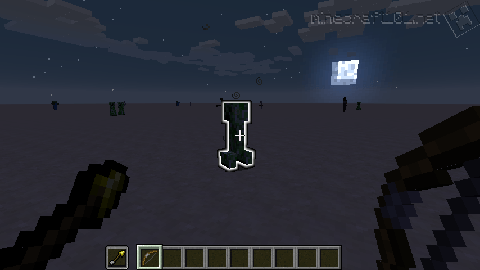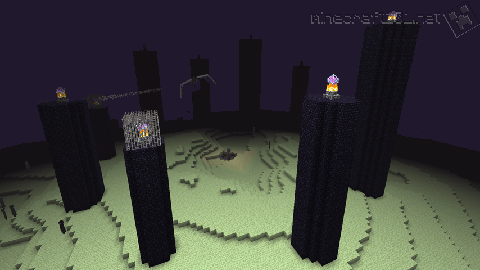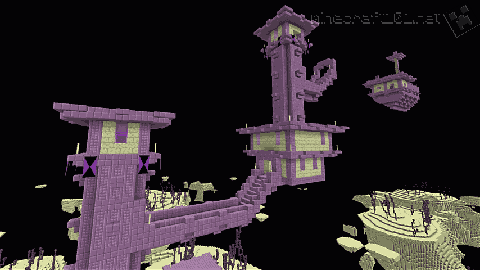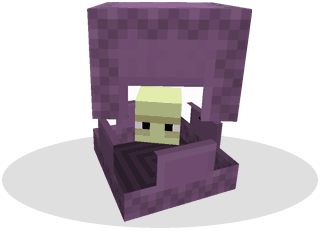Minecraft 1.9 - The Combat Update
Minecraft version 1.9 brings some of the biggest changes to the game since Minecraft was first released!
On this page you will find the most important changes and additions, but there are many additional small changes that we won’t mention here.
Why “The Combat Update?”
There are two reasons why Minecraft 1.9 is called the Combat update: firstly there are going to be big changes to the Boss fight that lets you win the game, against the Enderdragon. Perhaps more importantly, there are going to be huge changes to the way we use weapons, armour and potions when fighting!
Using both hands
Perhaps the biggest change since the first release of Minecraft will be that we will be able to use both hands!
Choose your main hand
Until now, all miners have been right-handed, but now you can choose whether your Main hand is your left or right. Great news for left-handed players who must feek more included now. From the screen, choose and you will be able to select your .
Use your other hand
Now you can hold things in your other hand, which we’ll be calling the Off hand. There is a new slot in the inventory page to place off-hand items, and you will be able to see your off-hand item in a little square next to the hotbar.
Now, with something in each hand, what do the mouse buttons do?
Left Click will do what it always did: Attack, using the item held in your Main hand (whether that’s left or right). Left Click will never do anything with the item in your Off hand.
Right Click will Use the item in your Main hand, if that item is something that can be used; for example a torch or block that can be placed, an object that can be thrown, or something that can be eaten or drunk. Otherwise, if the item in the Main hand can not be used (e.g. it does nothing if you right click) such as a Pickaxe or other tool, then a right click will use the item in the Off hand.
Swapping Hands
There will be a hotkey – default is F – to swap items between your two hands.
Examples
If you have a Pickaxe in your Main hand and Torches in your Off hand, you can mine with the left mouse button and place torches with the left button.
If you have a Pickaxe in your Main hand, and some food in your Off hand, you can eat while you mine by pressing the right mouse button. However, if you have a Torch in your Main hand, you will not be able to eat with your Off hand, because the right mouse button will Use (or place) a torch.
It will take a little bit of getting used to!
Combat changes
See the Weapons page for more information.
Hand-to-hand fighting
Hand-to-hand fighting has changed a lot with the introduction of Weapon Speeds and Attach Cooldowns. Instead of clicking as fast as you can, you now need to wait a bit between attacks to be able to deliver full strength blows. Swords are faster than axes, but axes are more powerful and have a chance of disabling an opponent’s shield.
Swords now have the ability to deliver a Swipe attack when you are standing still. This will knock back enemies standing near your target as well as doing them a little bit of damage.
Swords no longer have the ability to block enemy blows — because we now have Shields!
New arrows
There are two new types of arrow:
Tipped arrows
Arrows can be tipped with Potions, so that when they hit their target they will have the same effect as if the target had drunk the corresponding potion.
To create tipped arrows, you will need normal arrows and a Lingering Potion of the desired type. What’s a “Lingering Potion”? Keep reading.
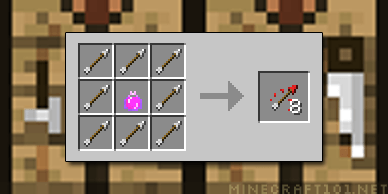
Spectral Arrows
A Spectral Arrow will cause your target to be outlined with a glowing white line, so you can see it even if in the dark, or if it goes out of sight behind a wall.
Spectral Arrows are crafted from arrows and Glowstone Dust.
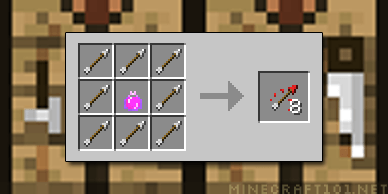
Potions
There’s a minor change to brewing potions: you now need to put some Blaze Powder in the brewing stand to power the process.
The other big change is a new kind of potion called Lingering Potions, made by Dragon’s Breath to Splash Potion. Lingering Potions can be thrown, and they will form a cloud of potion gas that will affect anyone who walks through it. Lingering potions are also used to make Tipped Arrows.
There’s a new potion called a Luck Potion that improves your chance of getting good stuff when fishing. It can’t be brewed but is found in treasure chests.
Enchanting
There are new Enchantments available, that are not available in the usual Enchantment Table, but can only be found as treasure in chests, or by fishing, or in trades with villagers.
Frost Walker
This enchantment for boots will turn water into ice, letting you walk across it.
Mending
This enchantment lets you use Experience Points to mend the item instead of increasing your XP bar.
The End
The End has changed, in a big way. The fight now resembles that seen on other versions of the game. See our page on Defeating the Ender Dragon for full details.
Fighting the Ender Dragon
This Boss Fight is still the main event, but it has changed in Minecraft 1.9
New layout
The Central Platform of The End now has a circle of End Spikes, topped with End Crystals. Two of the crystals are in iron cages, meaning you will have to climb up to destroy them.
Dragon’s Breath
The Dragon will attack you more deliberately, and has a new weapon: Dragon’s Breath. If you bring some empty bottles with you, these can be used to collect Dragon’s Breath for making potions, if you survive.
End Gateway
If you defeat the Ender Dragon, you will be able to pass through the End Gateway to reach the Outer Islands where strance Chorus Plants and more can be found.
End Cities
These new structures hold treasure chests with enchanted items.
There’s more - much more - so keep an eye on the blog for more details.